Shortcut: WS:BOTဝီခီသꩻခွိုꩻ:ဗော့
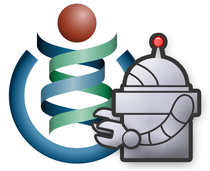
The term bot (an abbreviation of robot) refers to a script that modifies Wikispecies' content with some degree of automation, whether it is entirely automated, or assists a human contributor in some way.
This policy applies to any such process. Use of tools to assist with repetitive tasks, such as reverting vandalism, is termed assisted editing, and is not usually considered to be operation of a bot. Some software-tools may also be excluded from the bot definition to be considered assisted editing. The tools currently excluded are: AWB (AutoWikiBrowser) and JWB (JavaScriptWikiBrowser), which is a web-version of the AWB. These tools need user-approval to complete each edit and can be used in an automatic mode (Auto save) only with a bot account. Please note that if you're using these programs regularly to make more than 20 edits per minute you're strongly advised to open a bot account.
If you are requesting the approval of a bot, please go to Wikispecies:Bots/Requests for approval.
ဗော့ သုင်ꩻဖြာꩻဖုံႏ
Contributors should create a separate account in order to operate a bot.
The account's name should both identify the operator, and make the nature of the account clear by incorporating the word "bot". Tools not considered to be bots do not require a separate account.
The contributions of a bot account remain the responsibility of its operator.
In particular, the bot operator is responsible for the repair of any damage caused by a bot which operates incorrectly. All policies apply to a bot account in the same way as to any other user account.
Bot accounts are considered alternative accounts of their operator for the purposes of the user account policy.
Bot accounts should not be used for contributions that do not fall within the scope of the bot's designated tasks.
In particular, bot operators should not use a bot account to respond to messages related to that bot account.
Bot operators may wish to redirect a bot account's discussion page to their own.
Approval
Bots must be approved before they may operate.
Contributors may carry out limited testing of bot processes without approval, provided the test edits are very low number a. Such test edits may be made from any bureaucrat or extend the operation of a bot, they should ensure that they do so in compliance with this policy. Small changes, for example to fix improve the operation of a particular task, unlikely to be an issue, but larger changes should not be implemented without some discussion.
Completely new tasks usually require a separate approval request. Bot operators may wish to create a separate bot account for each task.
Requirements
In order for a bot to be approved, its operator should demonstrate that it:
- is harmless
- is useful
- does not consume unnecessary resources
- performs only tasks for which there is consensus
- adheres to relevant policies and guidelines.
The bot account's user page should identify the bot as such using the {{Bot}} tag.
The following information should be provided on, or linked from, both the bot account's userpage and the approval request:
- Details of the bot's task, or tasks
- Whether the bot is manually assisted, or runs automatically
- When it operates (continuously, intermittently, or at specified intervals), and at what rate
- The language and/or program that it is running
While performance is not generally an issue, bot operators should recognize that a bot making many requests or editing at a high speed has a much greater effect than the average contributor. Operators should be careful not to make unnecessary Web requests, and be conservative in their editing speed.
Developers will inform the community if performance issues of any significance do arise, and in such situations, their advice should be followed.
- Bots in trial periods, and approved bots performing all but the most trivial or urgent tasks, should be run at a rate that permits review of their edits when necessary.
- Unflagged bots should edit more slowly than flagged bots, as their edits are visible in user watchlists.
- The urgency of a task should always be considered; tasks that do not need to be completed quickly (for example, renaming categories) can and should be accomplished at a slower rate than those that do (for example, reverting vandalism).
- Automatic Bots' editing speed should be regulated in some way; subject to approval, bots doing non-urgent tasks may edit approximately once every five seconds, while bots doing more urgent tasks may edit approximately once every two seconds. Assisted-editing with a short span of activity is allowed to edit at a rate of up to 50 edits per minute.
- Bots editing at a high speed should operate more slowly during peak hours (1200 – 0400 UTC), and days (middle of the week, especially Wednesdays and Thursdays) than during the quietest times (weekends). See here for traffic statistics.
- Bots' editing speed may also be adjusted based on slave database server lag; this allows bots to edit more quickly during quiet periods while slowing down considerably when server load is high. This can be achieved by appending an extra parameter to the query string of each requested URL; see Manual:Maxlag parameter for more details.
Dealing with issues
If you have noticed a problem with a bot, or have a complaint or suggestion to make, you should contact the bot operator.
If the bot is causing a significant problem, and you feel that more urgent discussion is necessary, you may also wish to leave a message at Wikispecies:Village Pump, indicating where you have notified the bot operator.
Administrators may block bot accounts that operate without approval, operate in a manner not specified in their approval request, or operate counter to the terms of their approval (for example, by editing too quickly).
A block may also be issued if a bot process operates without being logged in to an account, or is logged in to an account other than its own.