Template:Taxonbar/doc
| This is a documentation subpage for Template:Taxonbar. It contains usage information, categories, and other content that is not part of the original template page. |
| This template uses Lua: |
This is a template that connects through a Lua module to Wikidata to gather the identifiers of a taxon on different databases.
Settings[edit]
As of 4 May 2020 (UTC), the template is displayed in a one cell table. It is composed of two lines of text.
The first line is the title. It has a light blue background (HEX color: #EEEEFF). The title is composed of the name of the page in bold with a "identifiers" second part of text. This second part is managed in the template itself to allow the translation in several languages.
The second line is for the data. It has a light grey background (HEX color: #F8F9FA). The content of that line is the result from the Lua main module.
See also:
- Module:Taxonbar (main Lua module with code for reading entries in Wikidata)
- Module:Taxonbar/conf (secondary Lua module with code for configuration of sites available as items in Wikidata)
Usage[edit]
Add as {{Taxonbar}} on any taxon page.
Taxonbar links to external databases, but it does not cite them. Databases used for the preparation of the article have to be included as "Source" at the end of the taxonavigation section or in the "Links" subsection of the Reference section, even if they are listed in Taxonbar.
Parameters[edit]
Without parameter, Taxonbar lists the Taxon identifiers from the linked Wikidata object, if there is any. If a basionym is given in the object, its identifiers are also listed.
For Wikidata objects not linked to the Wikispecies article, use the parameter "from=" with the Q-number of the taxon on Wikidata.
For multiple objects on Wikidata, "from1=", "from2=" and "from3=" parameters can be used.
An unnamed parameter can be used to change the name of the taxon presented in the tile of the template.
Position[edit]
As a metadata template arranged horizontally, the Taxonbar template should be placed with other horizontally displayed templates at the bottom of the article.
It is typically placed under the "Vernacular names" template if it exists, above the "commons" template or right before the categories.
Examples[edit]
Simple one parameter example:

In the animal model page, {{taxonbar|from=Q91703}} would give:
Example with two parameters:

In the plant model page, {{Taxonbar|from1=Q158695|from2=Q21870722}} would give:
Use of the unamed parameter to change taxon name in the displayed title:
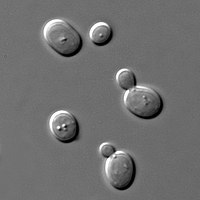
Compare, for the fungal model, the title rendered in this documentation page by the syntax {{taxonbar|from=Q719725}}:
with the one piped with the text "Saccharomyces cerevisiae":
{{taxonbar|from=Q719725|Saccharomyces cerevisiae}}